How do you manage multiple portfolios?
Dividend.watch allows you to create and track multiple portfolios separately by default. You can add as many portfolios as you need based on your selected plan.
Use the merged view feature to consolidate your holdings. This handy feature lets you choose which portfolios to display in the merged view, whether a select few or all at once.
If your portfolios have different currencies, you can select the currency that should be displayed in the merged view.
If your portfolios have different currencies, you have the option to select the currency in which the merged view should be displayed.
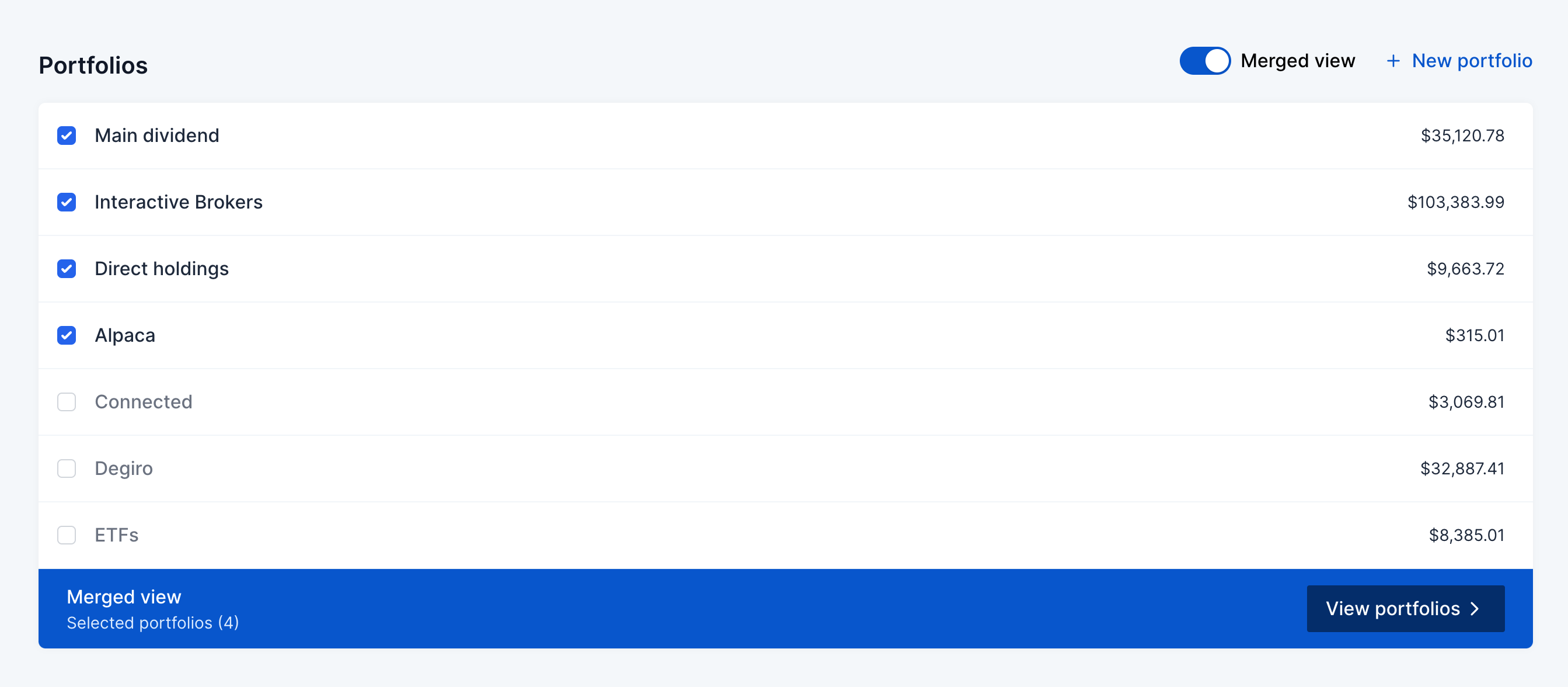
Report issue





