Introduction to Dividend.watch tracker
Dividend.watch is a portfolio tracker designed specifically for retail investors.
Don’t let the "dividend" in the name fool you. The tracker can handle all types of stocks, ETFs, REITs, and other securities. While it being designed to help dividend growth investors it also provides a comprehensive solution for planning and tracking your investments, making it easier for you to make informed decisions and monitor your portfolio's performance.
Creating new portfolio
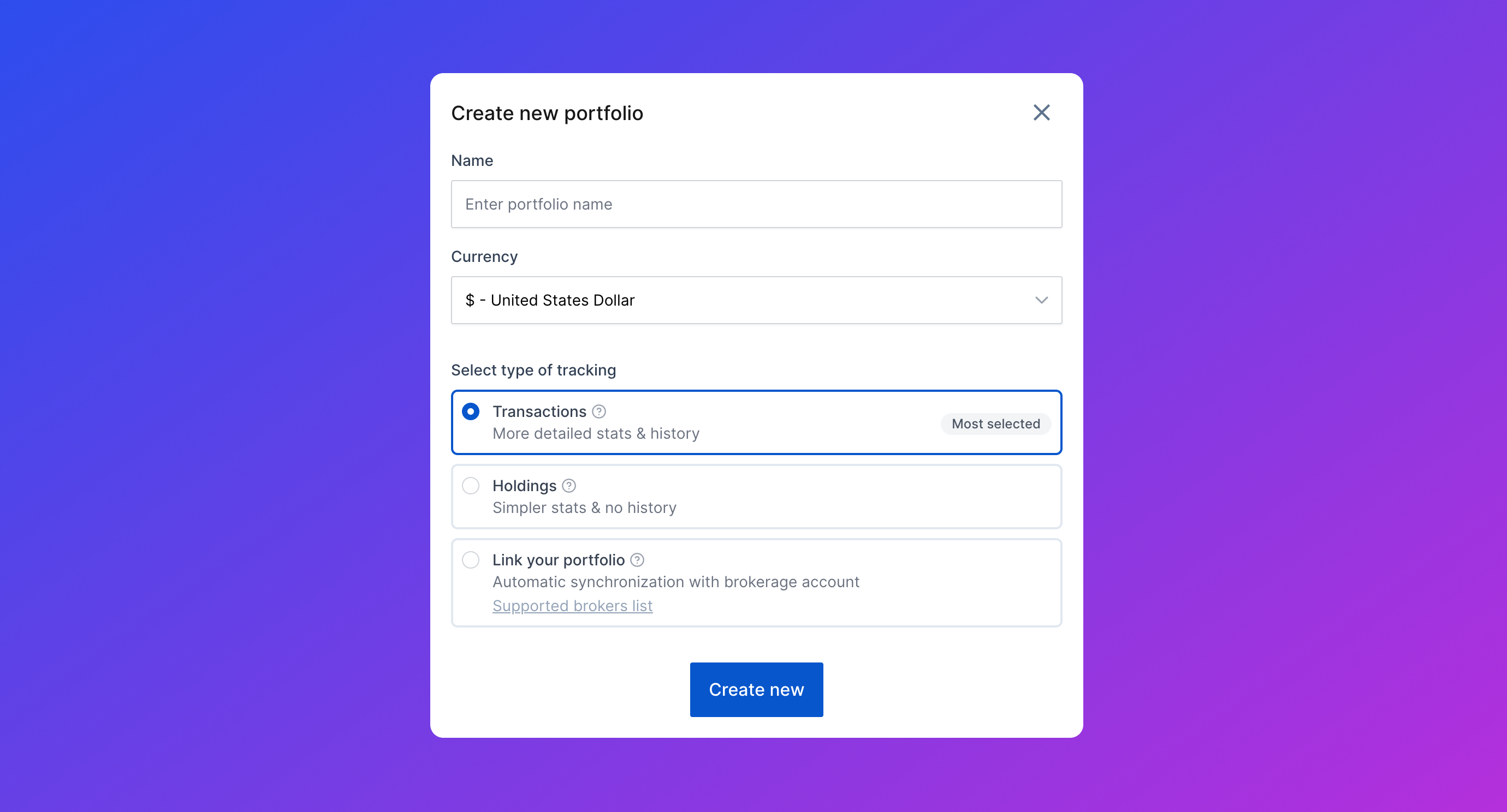
Creating a portfolio with Dividend.watch is simple. You can choose the name of your portfolio, the currency you prefer, and select one of three types of tracking:
- Transaction-based tracking allows you to manually enter each transaction made in your portfolio. This type of tracking is ideal for those who want to keep a close eye on their portfolio and ensure that all transactions are accurately reflected.
- Holdings-based tracking, on the other hand, automatically tracks your portfolio's holdings based on the current market value. This is a convenient option for those who want a quick and easy overview of their portfolio's performance.
- Portfolio link option will connect to your brokerage investment account. This type of tracking provides automatic updates on your portfolio's performance and is the perfect solution for those who want up-to-date information without any inputs.
With a premium account, you can create multiple portfolios to keep track of different investments.
Inside portfolio
The portfolio tracking features of Dividend.watch are intuitive and user-friendly. There are several important features you can use to get a complete overview of your investment in the scope of a single portfolio.
Dashboard - Holdings
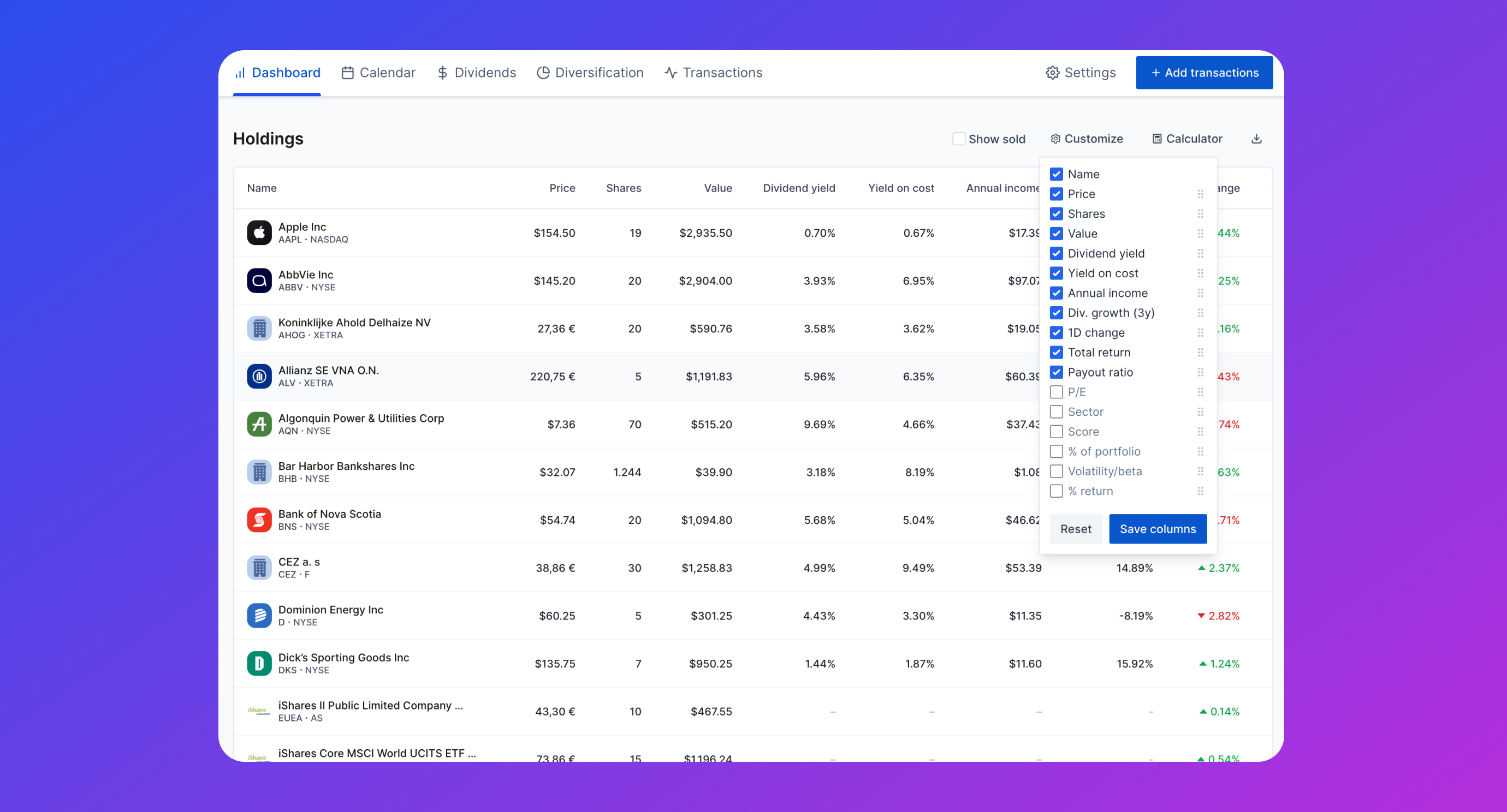
Displays all your current holdings, along with lot of useful information and parameters. Holding section includes these features:
Export holdings - Will export the current snapshot of your holdings and their data. It is useful if you want to do a more advanced & custom analysis of your portfolio.
Copy to the calculator - Will instantly copy the holdings and their amount into the dividend calculator. Allowing you to adjust investment strategy.
Customize - Easily adjust the view of your holdings. You can change the order and enable/disable different columns. If you want to save the view, just click on "Save" button and the holdings will be loaded same way next time you visit the dashboard.
Dashboard - Portfolio chart
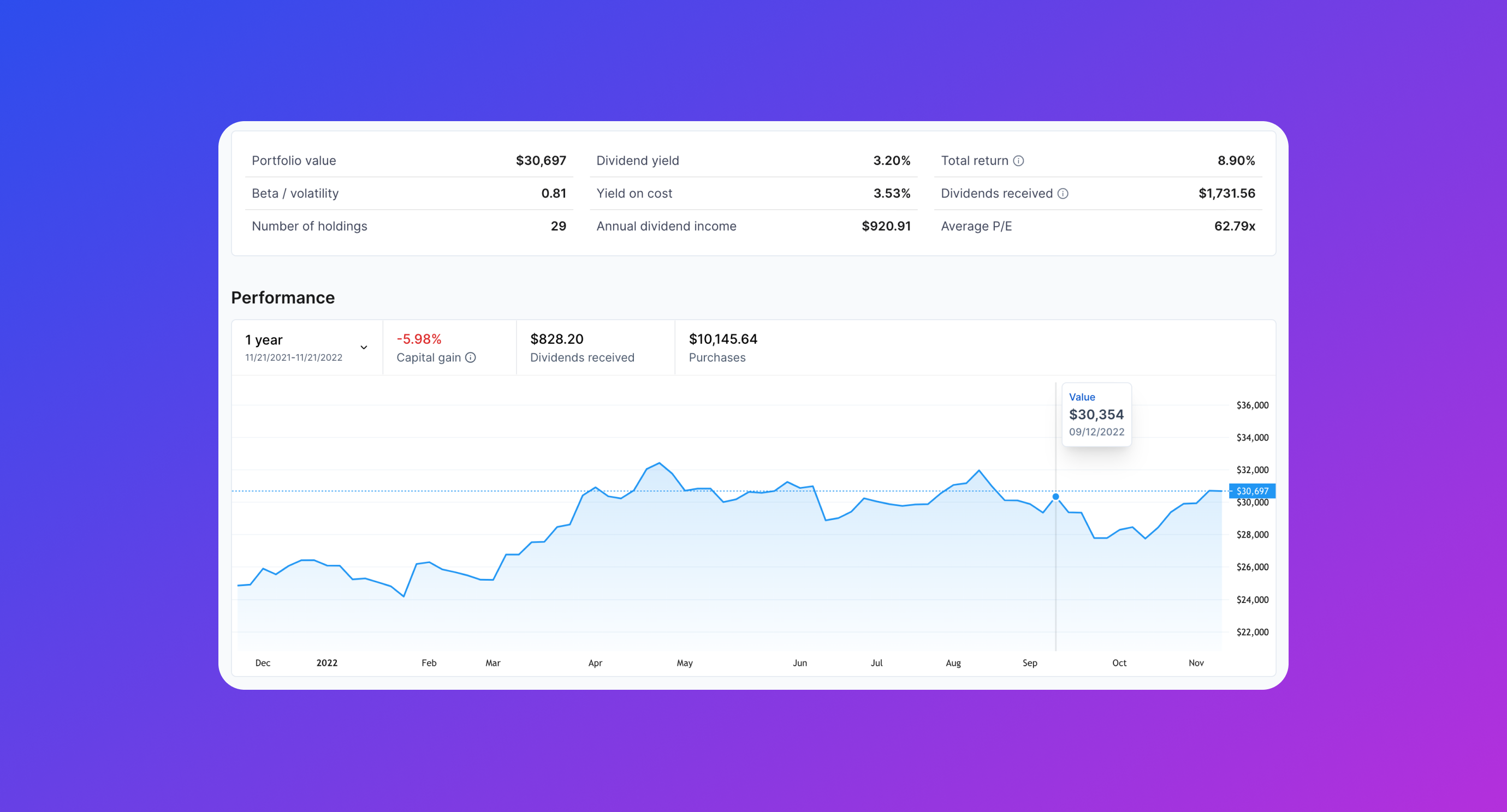
A portfolio chart (transactions portfolios only) provides a visual representation of the performance of your investments over time, allowing you to see the growth of your portfolio at a glance.
The portfolio chart is customizable – allowing you to switch between different time frames and also define a custom one (premium only).
Holding detail
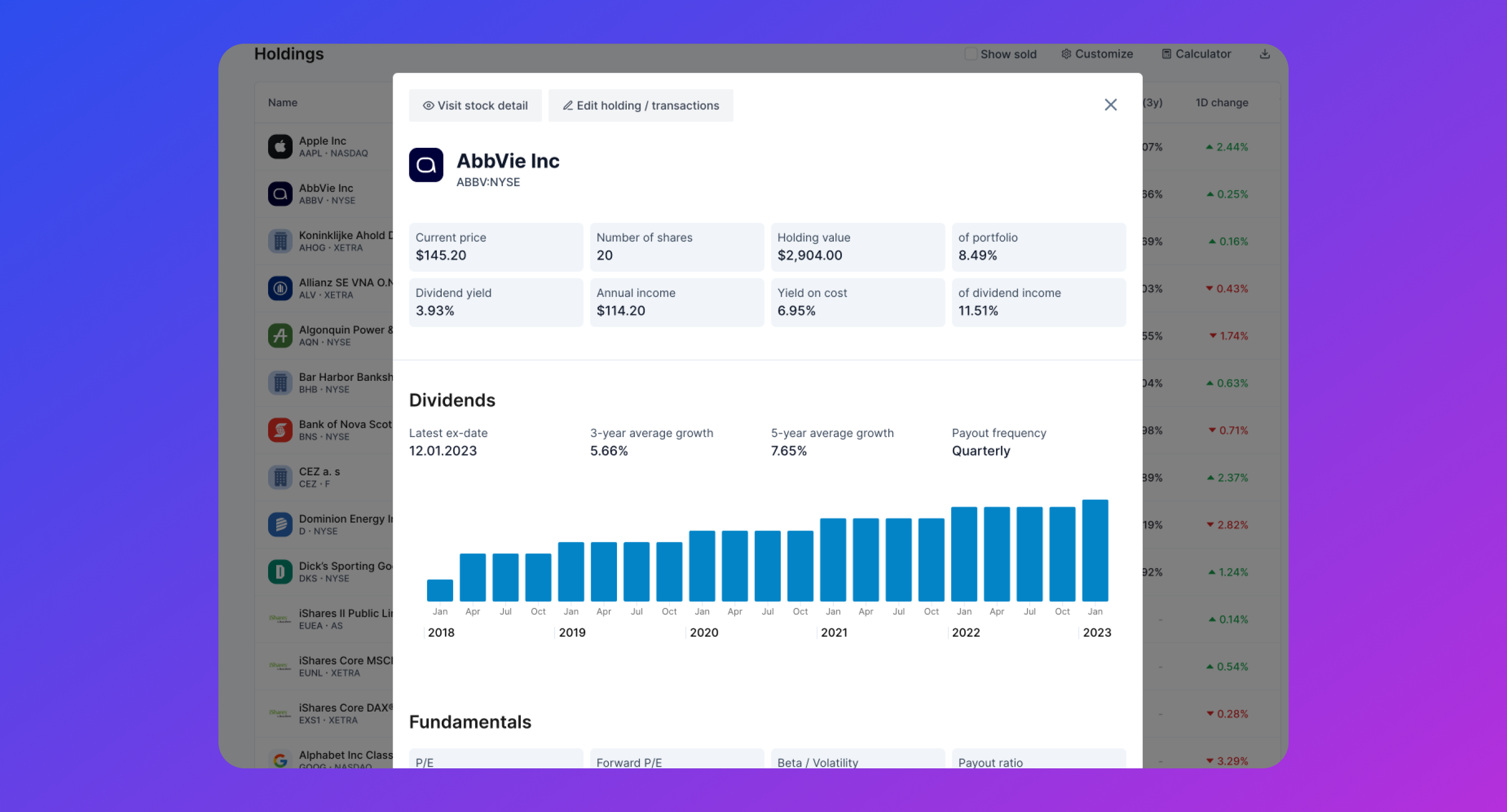
By clicking on holding you will get into holding detail. This screen provides a closer look at each individual stock and gives you a deep dive into the performance, including information on transactions, stock splits, and other important details.
Portfolio calendar
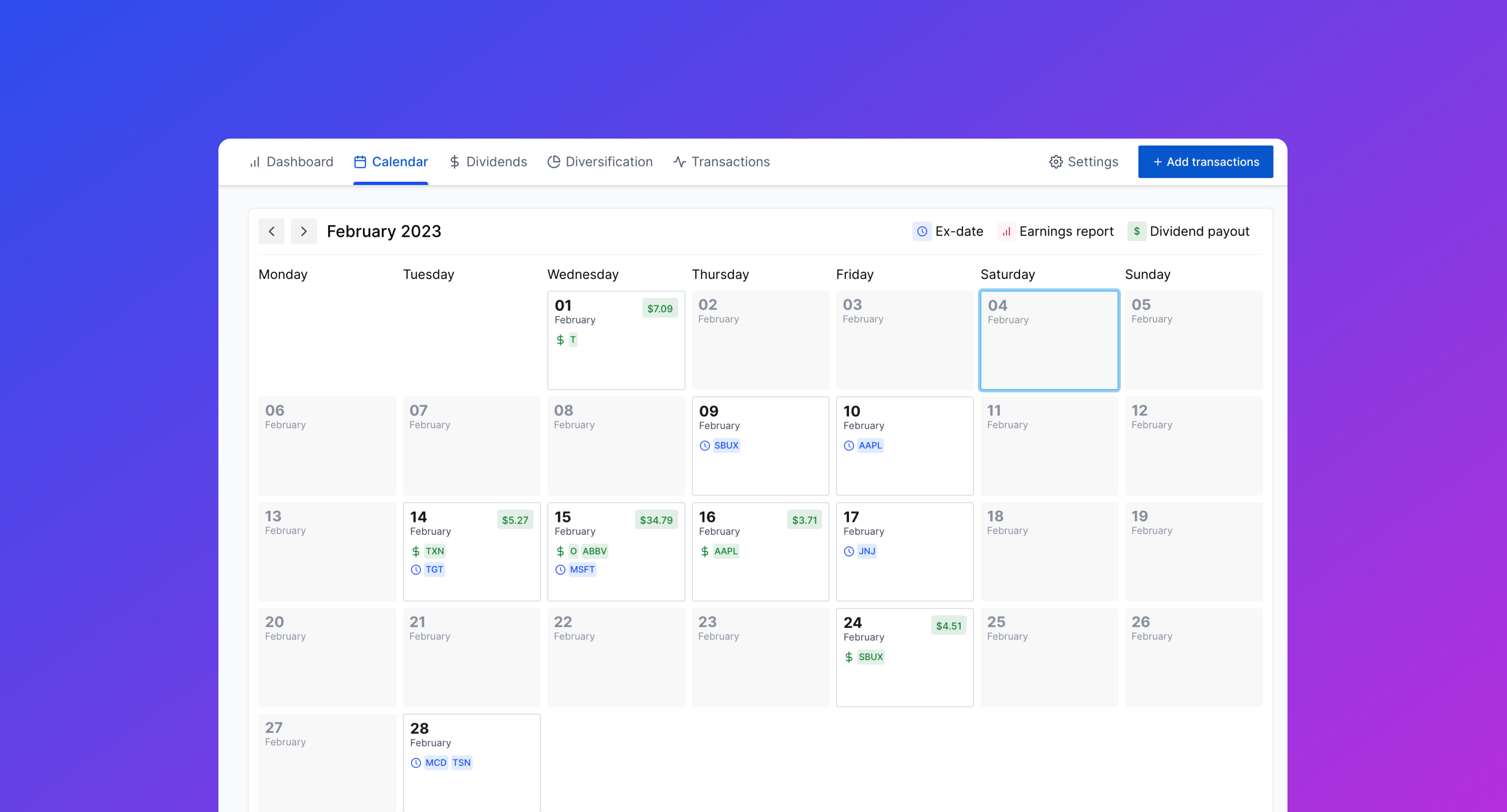
Shows upcoming events related to your portfolio – dividends ex-dates, earnings dates, and payout dates. It always show current month by default. Premium users can navigate calendar around to upcoming & previous months.
Dividends overview
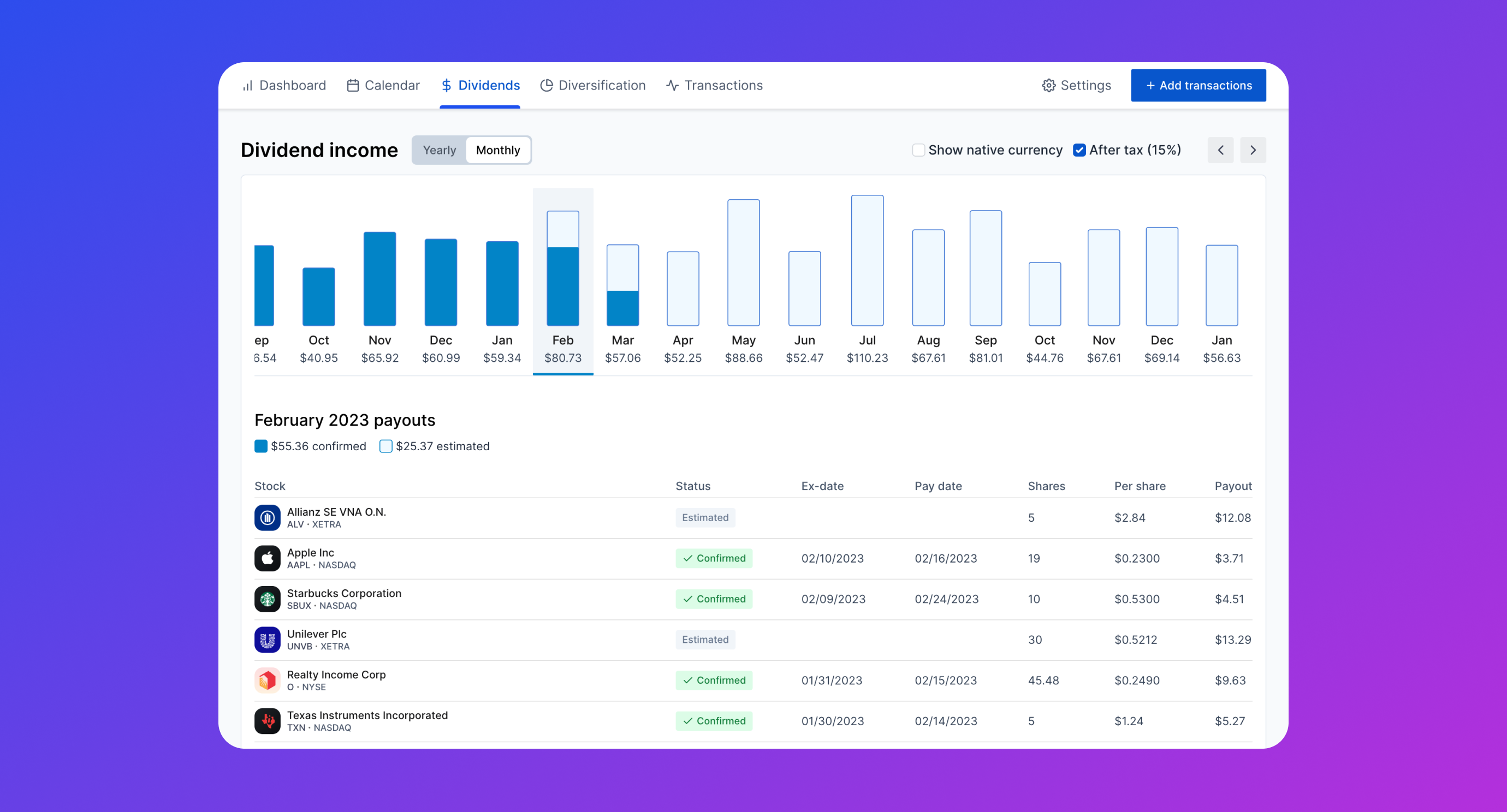
The "Dividends" screen is designed to track dividend payouts and estimates for your portfolio. This screen allows you to see when you can expect to receive income from your investments.
In addition to tracking past & current dividend payouts, the "Dividends" screen also provides estimates for future dividends based on historical data. By analyzing historical dividend payouts, Dividend.watch can predict future dividends for each holding in your portfolio. This parameter is updated every 24 hours.
Portfolio diversification
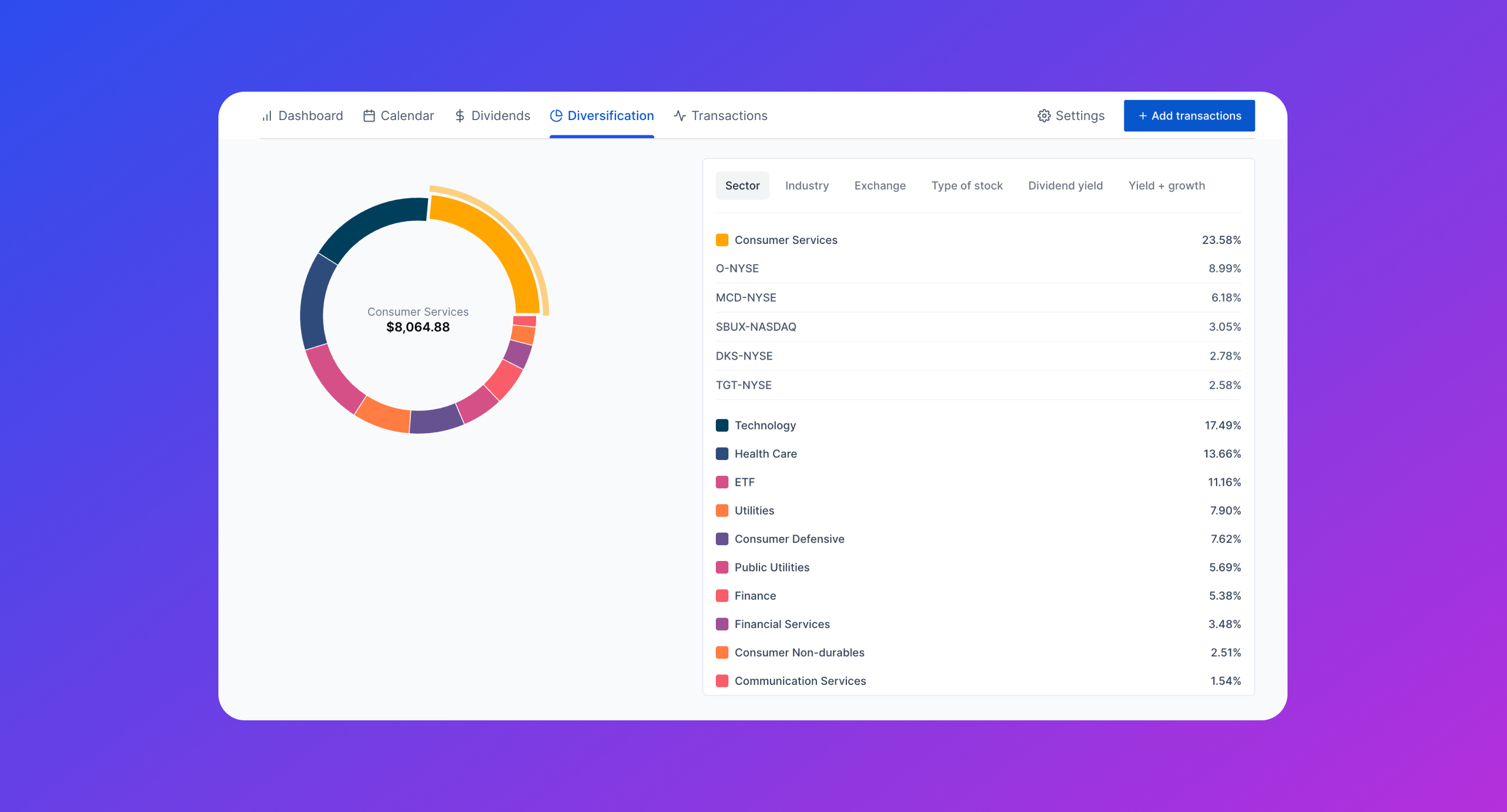
Helps you monitor the spread of your investments, allowing you to see how well-diversified your portfolio is and identify areas where you might need to make changes.
Transactions history overview
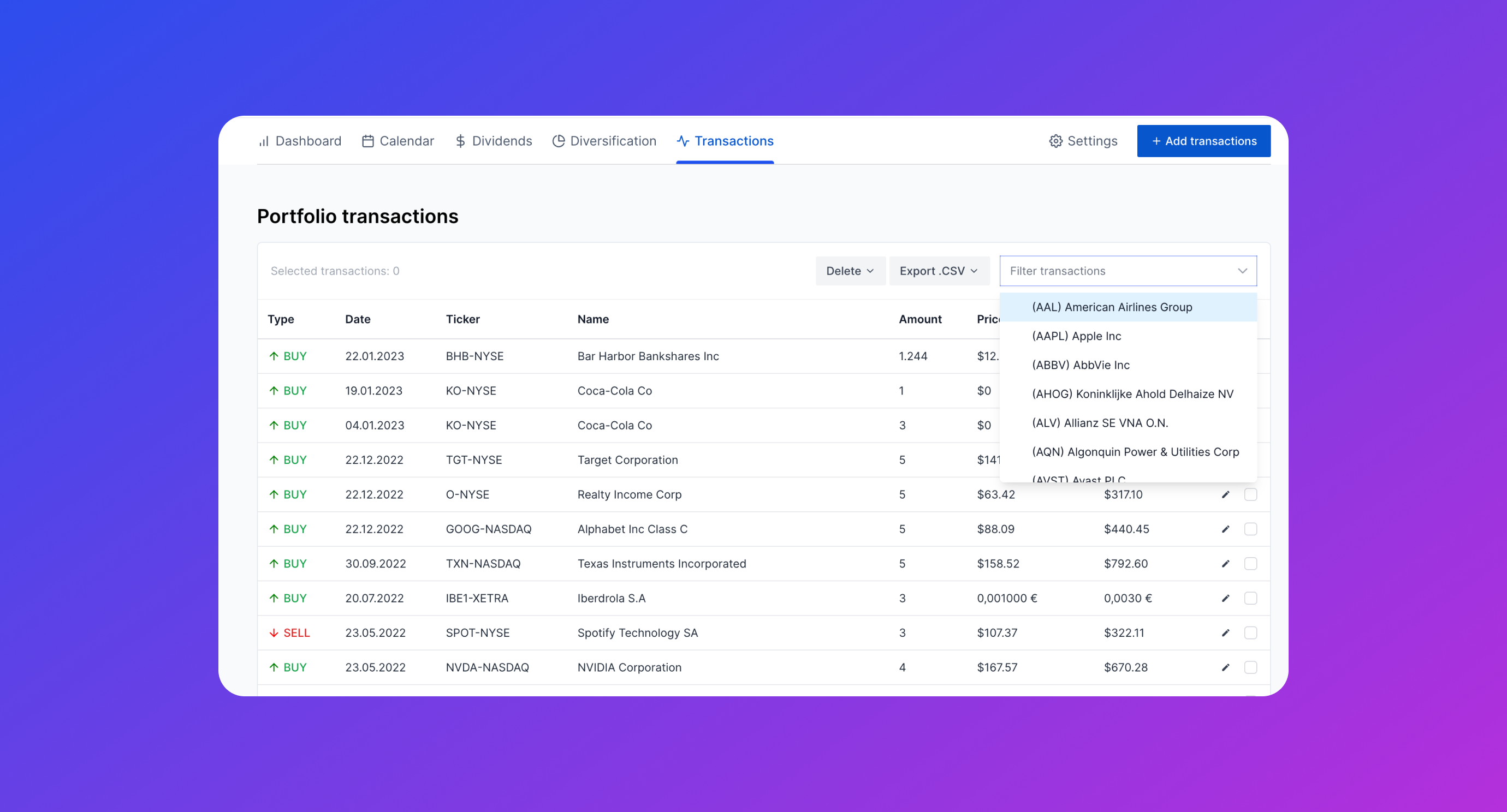
Only for transaction type portfolios. This screen shows a record of all the transactions made in your portfolio, providing a clear overview of your investment activity over time. You can also edit your past transactions by clicking on selected transaction.
You can also export or delete transactions via menu on the top. It’s always possible to delete/export all transaction or just selected transactions.
Portfolio settings
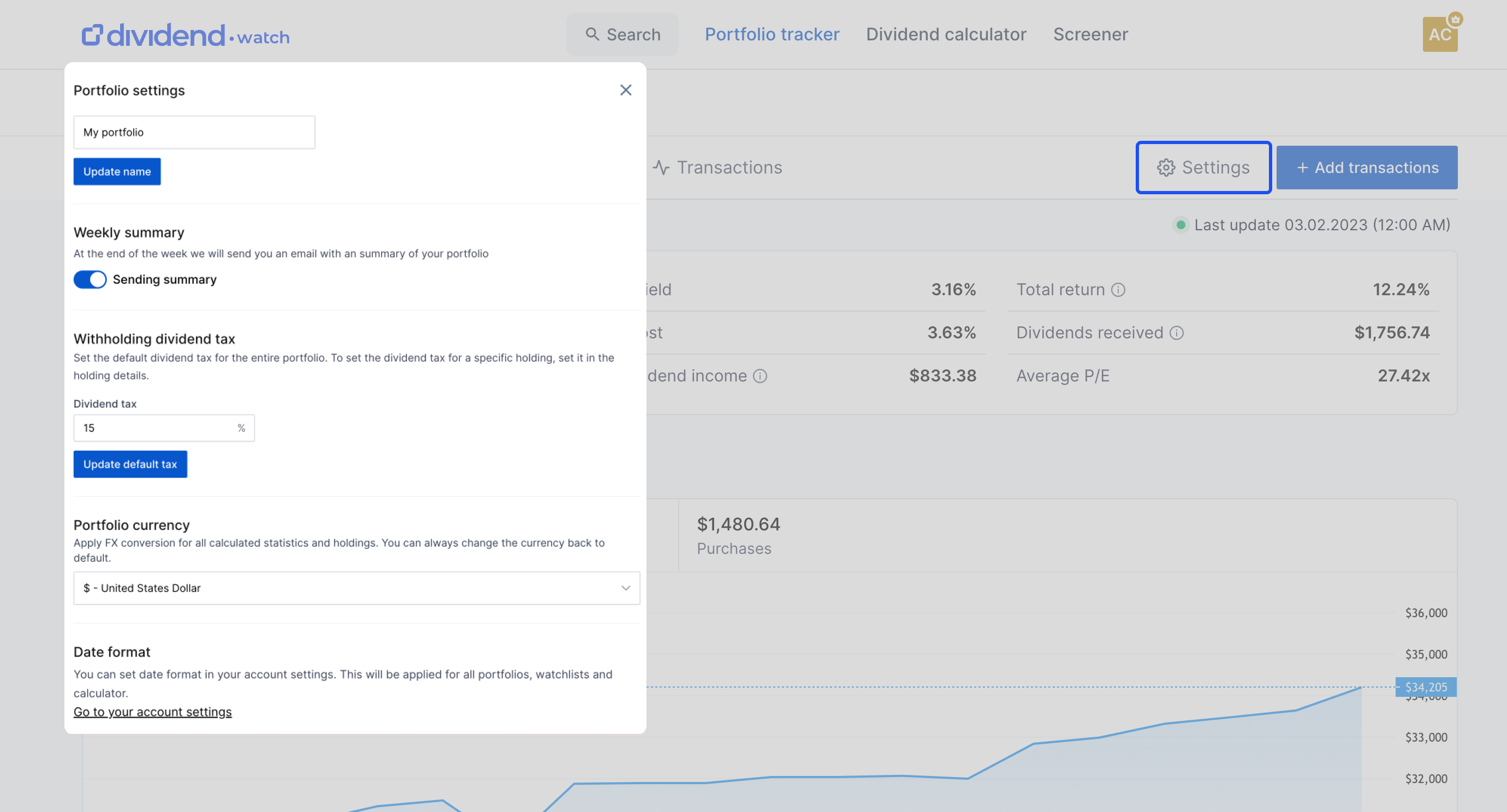
Portfolio Name
The portfolio name is the label that will appear at the top of your portfolio page.
Weekly Summary
The weekly summary is a convenient way to receive an email update on your portfolio performance each week. To set summary on/off, simply go to your portfolio settings and toggle the switch next to "Weekly Summary."
Portfolio Currency
The app allows you to track your investments in a variety of currencies, so you can see the value of your portfolio in the currency of your choice.
To set the currency for your portfolio simply select the currency from the drop-down menu. Once you've selected your preferred currency, all of the values in your portfolio will be automatically converted to the currency you have chosen.
Portfolio Withholding Tax (premium only)
The portfolio withholding tax is a setting that allows you to specify the amount of tax that will be withheld from your dividends for each holding in your portfolio by default. You can override this option in holding detail.
Date Format
The date format in whole Dividend.watch application can be adjusted in the "Account Settings" page. This option allows you to choose the way that dates are displayed throughout the platform, including in your portfolio and watchlist.
Deleting Your Portfolio
To delete your portfolio and all transactions, simply go to the "Settings" section and click on the "Delete Portfolio" button. Please note that this action cannot be undone, so be carefull.
Watchlists
Watchlists allows you to keep track of stocks that you are interested in but have not yet added to your portfolio. This feature provides a convenient way to keep track of potential investments and monitor their performance over time.
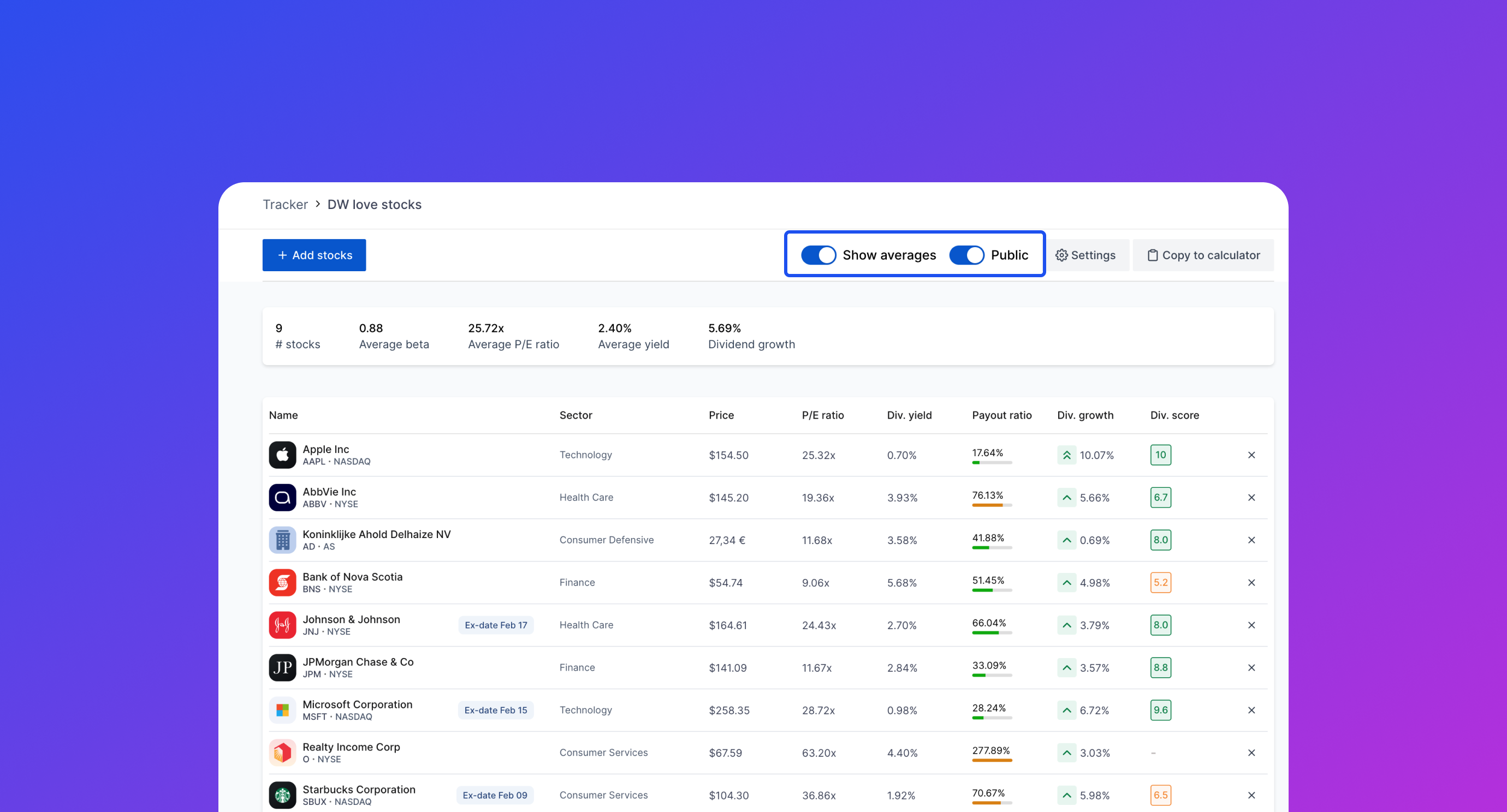
Watchlist detail includes three important features:
Calculator integration: With just one click, you can easily copy a stock from your watchlist to the dividend calculator.
Public mode: Create public link ans share the watchlist with others
Quick calculations: Toggle info setting in your watchlist and quickly see average P/E and other information.





